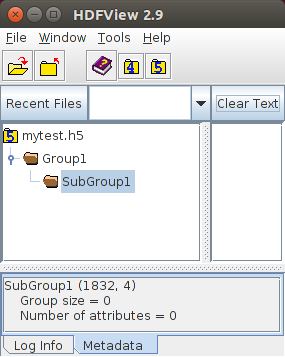|
| virtual | ~HDF5 () |
| |
| virtual void | atdelete (const String &atlabel)=0 |
| |
| virtual bool | atexists (const String &atlabel) const =0 |
| |
| virtual void | atread (double *value, const String &atlabel)=0 |
| |
| virtual void | atread (int *value, const String &atlabel)=0 |
| |
| virtual void | atread (OutputArray value, const String &atlabel)=0 |
| |
| virtual void | atread (String *value, const String &atlabel)=0 |
| |
| virtual void | atwrite (const double value, const String &atlabel)=0 |
| |
| virtual void | atwrite (const int value, const String &atlabel)=0 |
| |
| virtual void | atwrite (const String &value, const String &atlabel)=0 |
| |
| virtual void | atwrite (InputArray value, const String &atlabel)=0 |
| |
| virtual void | close ()=0 |
| | 關閉並釋放 hdf5 物件。
|
| |
| virtual void | dscreate (const int n_dims, const int *sizes, const int type, const String &dslabel) const =0 |
| |
| virtual void | dscreate (const int n_dims, const int *sizes, const int type, const String &dslabel, const int compresslevel) const =0 |
| |
| virtual void | dscreate (const int n_dims, const int *sizes, const int type, const String &dslabel, const int compresslevel, const int *dims_chunks) const =0 |
| | 為 n 維資料集建立並分配儲存空間,單通道或多通道型別。
|
| |
| virtual void | dscreate (const int rows, const int cols, const int type, const String &dslabel) const =0 |
| |
| virtual void | dscreate (const int rows, const int cols, const int type, const String &dslabel, const int compresslevel) const =0 |
| |
| virtual void | dscreate (const int rows, const int cols, const int type, const String &dslabel, const int compresslevel, const int *dims_chunks) const =0 |
| | 為二維單通道或多通道資料集建立並分配儲存空間。
|
| |
| virtual void | dscreate (const int rows, const int cols, const int type, const String &dslabel, const int compresslevel, const vector< int > &dims_chunks) const =0 |
| |
| virtual void | dscreate (const vector< int > &sizes, const int type, const String &dslabel, const int compresslevel=HDF5::H5_NONE, const vector< int > &dims_chunks=vector< int >()) const =0 |
| |
| virtual vector< int > | dsgetsize (const String &dslabel, int dims_flag=HDF5::H5_GETDIMS) const =0 |
| | 獲取資料集大小。
|
| |
| virtual int | dsgettype (const String &dslabel) const =0 |
| | 獲取資料集型別。
|
| |
| virtual void | dsinsert (InputArray Array, const String &dslabel) const =0 |
| |
| virtual void | dsinsert (InputArray Array, const String &dslabel, const int *dims_offset) const =0 |
| |
| virtual void | dsinsert (InputArray Array, const String &dslabel, const int *dims_offset, const int *dims_counts) const =0 |
| | 將 Mat 物件插入或覆蓋到指定資料集,如果無限制屬性允許則自動擴充套件資料集大小。
|
| |
| virtual void | dsinsert (InputArray Array, const String &dslabel, const vector< int > &dims_offset, const vector< int > &dims_counts=vector< int >()) const =0 |
| |
| virtual void | dsread (OutputArray Array, const String &dslabel) const =0 |
| |
| virtual void | dsread (OutputArray Array, const String &dslabel, const int *dims_offset) const =0 |
| |
| virtual void | dsread (OutputArray Array, const String &dslabel, const int *dims_offset, const int *dims_counts) const =0 |
| | 從 hdf5 檔案讀取指定資料集到 Mat 物件。
|
| |
| virtual void | dsread (OutputArray Array, const String &dslabel, const vector< int > &dims_offset, const vector< int > &dims_counts=vector< int >()) const =0 |
| |
| virtual void | dswrite (InputArray Array, const String &dslabel) const =0 |
| |
| virtual void | dswrite (InputArray Array, const String &dslabel, const int *dims_offset) const =0 |
| |
| virtual void | dswrite (InputArray Array, const String &dslabel, const int *dims_offset, const int *dims_counts) const =0 |
| | 將 Mat 物件寫入或覆蓋到 hdf5 檔案的指定資料集。
|
| |
| virtual void | dswrite (InputArray Array, const String &dslabel, const vector< int > &dims_offset, const vector< int > &dims_counts=vector< int >()) const =0 |
| |
| virtual void | grcreate (const String &grlabel)=0 |
| | 建立一個組。
|
| |
| virtual bool | hlexists (const String &label) const =0 |
| | 檢查標籤是否存在。
|
| |
| virtual void | kpcreate (const int size, const String &kplabel, const int compresslevel=H5_NONE, const int chunks=H5_NONE) const =0 |
| | 為 cv::KeyPoint 資料集建立並分配特殊儲存空間。
|
| |
| virtual int | kpgetsize (const String &kplabel, int dims_flag=HDF5::H5_GETDIMS) const =0 |
| | 獲取關鍵點資料集大小。
|
| |
| virtual void | kpinsert (const vector< KeyPoint > keypoints, const String &kplabel, const int offset=H5_NONE, const int counts=H5_NONE) const =0 |
| | 將 KeyPoint 列表插入或覆蓋到指定資料集,如果無限制屬性允許則自動擴充套件資料集大小。
|
| |
| virtual void | kpread (vector< KeyPoint > &keypoints, const String &kplabel, const int offset=H5_NONE, const int counts=H5_NONE) const =0 |
| | 從 hdf5 檔案讀取指定關鍵點資料集到 vector<KeyPoint> 物件。
|
| |
| virtual void | kpwrite (const vector< KeyPoint > keypoints, const String &kplabel, const int offset=H5_NONE, const int counts=H5_NONE) const =0 |
| | 將 KeyPoint 列表寫入或覆蓋到 hdf5 檔案的指定資料集。
|
| |